So today I made a signature for my blog!!!! It was really simple.
Here is how it works.
Go to http://www.mylivesignature.com/
1. Select Click here to start
2. Select which kind of signature you would like and click next step.
3. Make your font choice and click next step.
4. Choose your size and click next step.
5. Choose your background and text colors and click next step.
6. Select the slope and click next step.
7. Save your code somewhere (I saved it to my favorites). Then click want to use this signature.
8. Then click generate HTML code. I used the first option. Once you have your code copy it to use in your dashboard.
9. Then go to your blogger dashboard and click settings, then choose formatting.
10. Look for POST TEMPLATE BOX and paste your code and then save. It will be there every time you post now. That's it!!!!
{{{HUGS}}}
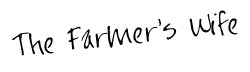

This was a huge help! I just started my blog a few weeks ago and was wondering how everyone was able to do that. Thank you so much!!
ReplyDeleteBest-Kelly
Nice post. You have helped so many people who are trying to add signature to their blog by posting all the main steps. With the help of these points its now more easy for everyone to create and add signature.
ReplyDeletedigital signature software